Although Steelseries Rival 310 gaming mouse has been released for 3 years, its sales are still very good on Amazon, many users rated it as “one of the best mice on the market”.
Now, let me show you more details of this gaming mouse.
Table of Contents
Packaging

The black and orange packaging box commonly used in many other Steelseries products. The front is a picture of Rival 310, the back is detailed specifications, and the side has anti-counterfeiting signs and agents information.
Unboxing

The internal packaging is very simple, the hollow sponge wraps the mouse.
The accessory is only a manual.
| Type | Wired |
| Dimensions | 127.6*70.1*41.98mm |
| Weight | 88.3g |
| Mouse Grip Style | Palm or Claw |
| Hand Orientation | Ergonomic Right Hand |
| Buttons | 6 |
| Lighting Type | RGB |
| Sensor | SteelSeries TrueMove3 |
| CPI | 100 – 12,000 |
| IPS | 350+ |
| Acceleration | 50 g |
| Polling Rate | 1 ms |
| Tracking Accuracy | 1:1 |
| Amazon Rating | |
| Check Price | Check Price |
Details
Appearance

The appearance of Rival 310 is wide and flat, mouse surface material is fingerprint resistant semi-rough matte.
Its size is 127.6 * 70.1 * 41.98mm, significantly smaller than Rival 300.
Click Buttons

Rival 310 adopts Steelseries exclusive split trigger buttons, the press, and responsive feeling are more comfortable than Ravil 300.
Scroll Wheel

The material of the scroll wheel is silicone, the anti-skid ability is general, but is very durable. It scrolls smoothly and has a clear sense of scale.
DPI Button
The DPI button is behind the scroll wheel and is designed to be small to prevent accidental touch. But they only have 2 settings.
Side Buttons

The position of the side key is relatively high, which can leave enough space for the thumb to fully hold side skirt. Users can press the forward side button without changing the grip style.
Side Skirt

The material of the side skirt is ultra-durable pure silicone.
Rear

To the rear part, Rival 310 canceled Rival 300’s customizable nameplate and replaced it with a smoother curve. It is more holistic and has fewer corners, improving the grip experience.
Bottom

There are 3 Teflon foot stickers on the bottom. It is smooth to use on cloth pads and resin pads and has good wear resistance.
Cable

The cable material is rubber which has good bendability and moderate softness. It is not as good as braided cable.
Lighting

Like most gaming mice, Rival 310 uses RGB lights at the logo and scroll wheel area, and also support Steelseries Prism RGB.
Disassemble

Datasheet
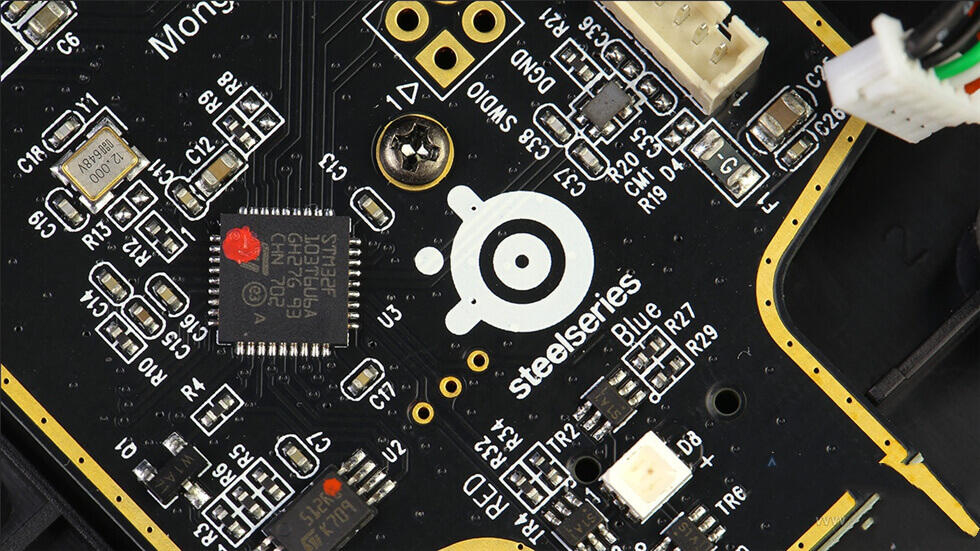
Rival 310 uses ST STM32F103T6U6A maincontroller, ARM 32-bit Cortex ™ -M3 CPU Core, 72 MHz maximum frequency. Like the previous Rival 300, it is also a custom 3360 32-bit ARM processor, with basically no improvements in performance.
Sensor
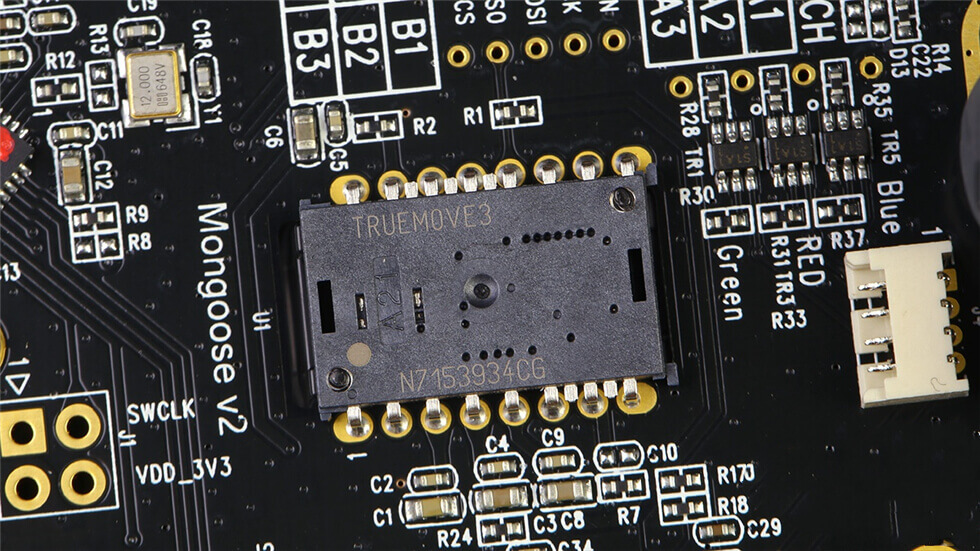
This TrueMove3 optical sensor provides a 1: 1 pixel tracking effect, 350+ IPS, Max. 50 g acceleration, <1ms polling rate.
Micro Switch

This is Omron D2FC-F-K (50M) micro switch. It has a click life of up to 5000W times which is the highest click lifetime of Omron switches. It can also provide gamers with the most consistent feel and durability.
Encoder
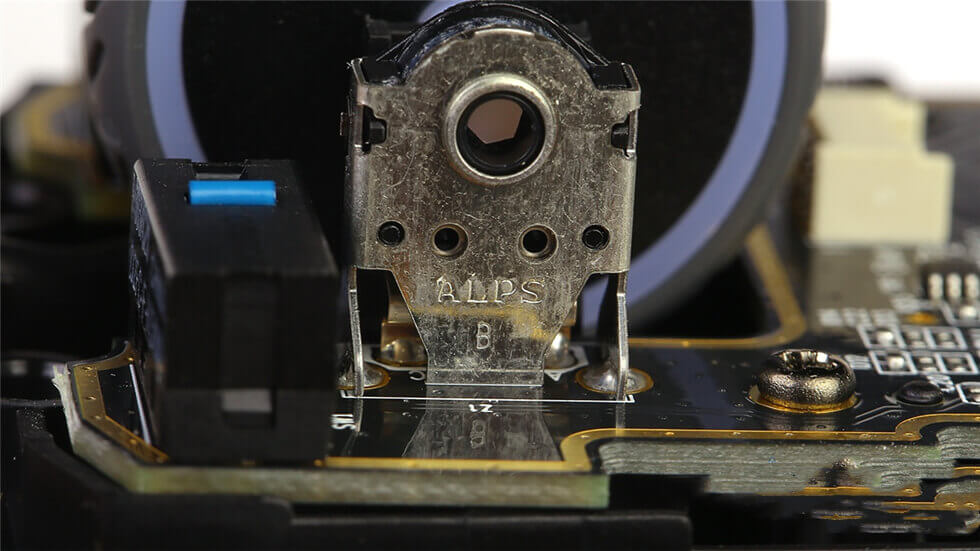
This is an ALPS encoder, it can convert the rotary displacement of the scroll wheel into a digital pulse signal.
Grasping Experience
For me whose hands size is not very large, the grip experience of Rival 310 is much better than that of Rival 300 and Rival 300S.

The claw grip can make better use of the friction provided by the silicone side skirts on both sides, thereby improving the control ability of the mouse.

In the palm grip position, the wide rear of the mouse can make the users’ palm more comfortable on the mouse.
Pros & Cons
Pros
- Comfortable ergonomic shape
- Lightweight at 88g
- Great Tracking
- Light-touch Omron(50M) switches
- No lift-distance control
- Competitive price
Cons
- Only right handed
- Less programmable buttons
- Weight can’t be adjusted
- Only two sensitivity/DPI settings
In Summary
Rival 310 integrates many advantages at a reasonable price, with excellent workmanship, good surface feeling, button responsive and perfect gaming performance, plus Steelseries is good at adopting users’ suggestion, all these make this gaming mouse be the first choice of $50 gaming mouse.

Hi, I’m Rebecca Hampton, I do in-depth reviews of the gaming mouse. I love to disassemble the gaming mouse and dig deeper into them.
Come with me on my journey to find the best gaming mouse!
Check out some of my content and subscribe if you enjoy them.
Thank you for all the support and I truly appreciate you stopping by.

