At the CES 2018, the Razer Mamba HyperFlux and Razer Firefly HyperFlux bundle attracted everyone’s attention. This set combination, makes the Mamba HyperFlux mouse evolved from wired charging to wireless power supply, allowing game players to completely get rid of the shackles of wire, and promote wireless transmission and wireless mouse power solutions to a new level.
Table of Contents
Packaging

| Dimensions | 4.9x2.75x1.7 in (125x70x43.2 mm) |
| Weight | 0.211 lbs (96 g) |
| Handedness | Right-handed |
| Buttons | 9 |
| Mouse Feet | Standard Stock Feet |
| Cable | Standard Braided Cable |
| Wireless Connectivity | Radio Frequency (RF) |
| Battery Life | Infinite |
| Lighting Type | Razer Chroma™ 16.8 million colors |
| Switches | Mechanical, 50 Million Clicks |
| Sensor | Razer 5G (PMW3366) |
| Sensitivity | True 16,000 DPI |
| Speed | Up to 450 IPS, 50 G acceleration |
| Refresh rate | 1,000Hz Ultrapolling |
| Amazon Rating | |
| Check Price | Check Price |
Unboxing

Box Contents:
- Razer Mamba HyperFlux
- Razer Firefly HyperFlux
- Detachable USB to Micro-USB cable (Connect mouse or mouse pad)
- Product information manual
Details
Appearance

The dimensions of Razer Mamba HyperFlux wireless mouse are: 4.9 x 2.75 x 1.7 in (125 x 70 x 43.2 mm). It is ergonomically designed and the surface of the mouse is matte.

The side skirt adopts the new texture design that has been used on Razer Lancehead Tournament Edition, which has an excellent anti-skid effect and good visual.
Front

There is a micro USB port in the middle front of the Razer Mamba HyperFlux mouse. After connecting to the cable, it changes to the wired mode.
Main Buttons

The left-click button is a little higher than the left, click sound is crisp, no empty key travel, rapid rebound, and the rapid continuous click also feel excellent.
Side Buttons

The side buttons are located reasonably which are not easily accidentally touch. There is also a profile button on the left side and an indicator next to it.
Bottom

There are Teflon stickers on the bottom of the mouse, which makes it ultraslick and stable to use.
Scroll Wheel

Razer Mamba HyperFlux equipped with an undamped tiny encoder and damper rod. There will be no obvious changes instability, but the scale of the roller is more clear.
Lighting

For longer battery life, Razer Mamba HyperFlux gaming mouse does not have a light strip, so there is no gorgeous effect in terms of lighting.
Mouse Disassemble

All Razer Mamba HyperFlux gaming mice’s chips are on the front side of the PCB, and no components on the other side.
Capacitor
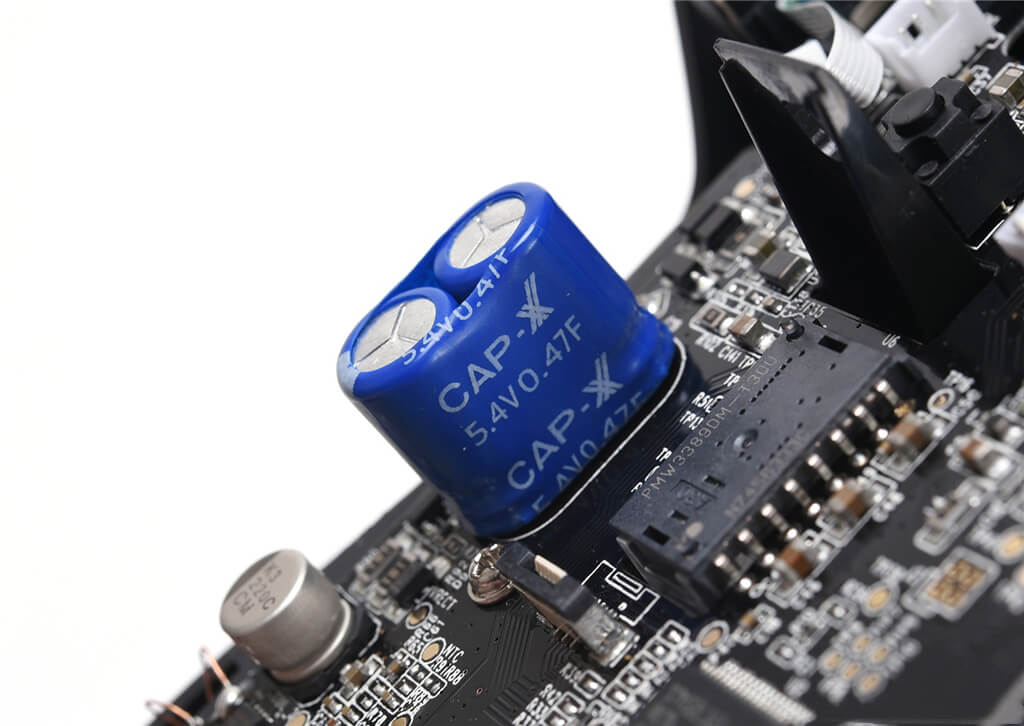
Two capacitors(470μF) wrapped in blue PVC. These 2 capacitors are one of the components that replace the battery and have a life of more than 10 years at a normal temperature.
Micro Switch
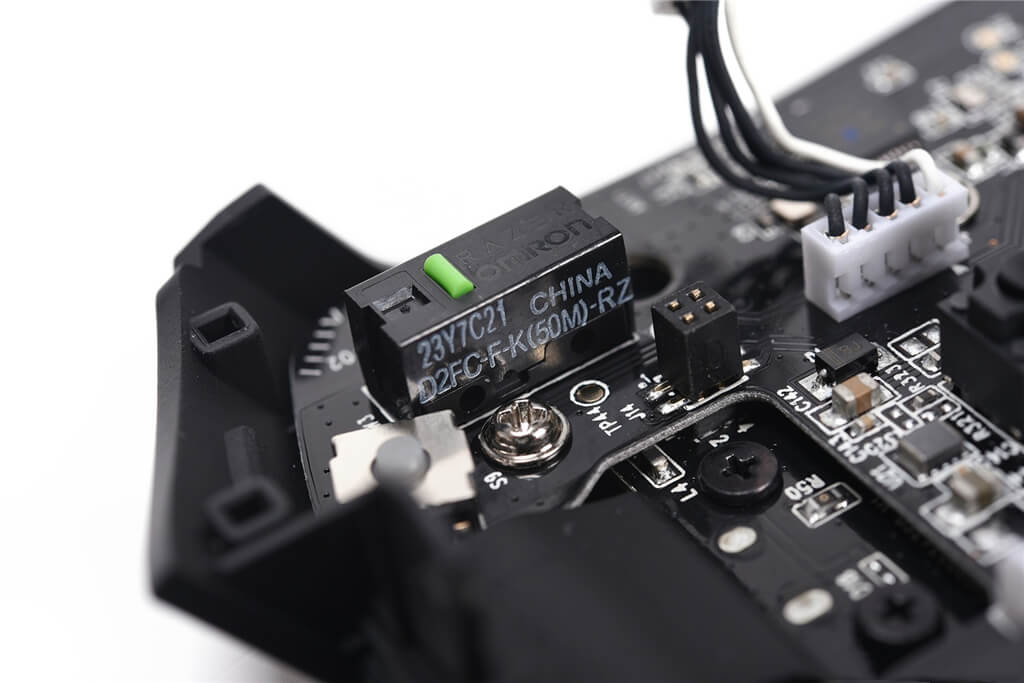
Sensor
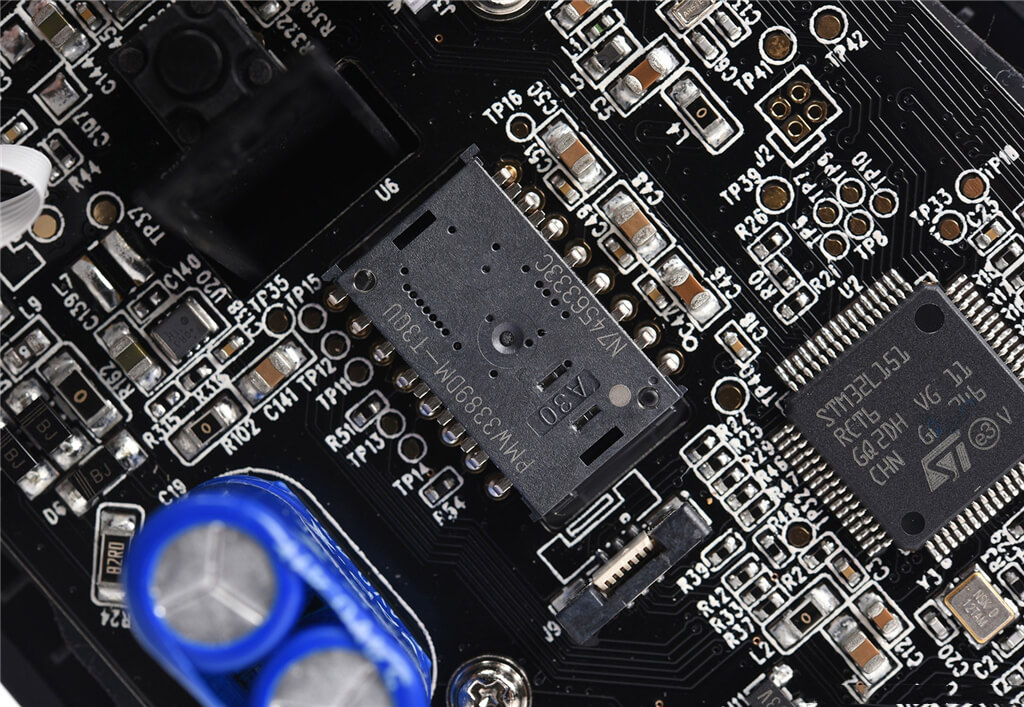
Razer Mamba HyperFlux equipped with a Pixart PMW3390 optical sensor with a maximum of 16000 DPI, 450 IPS Max speed, and 50G Max acceleration.
It is excellent in accuracy and control. Its power consumption is much lower than PMW3389 which assures Mamba HyperFlux to have 50 hours usage time at a rate of 1000Hz.
This sensor also armed with Razer’s proprietary Adaptive Frequency Technology for superior wireless signal stability. I tested in a very complex signal environment (in a 10 square meters room with WIFI network, 10 mobile phones, 2 Bluetooth headphones, and 6 wireless mice working at the same time), there was no signal jam, delay or loss.
Datasheet
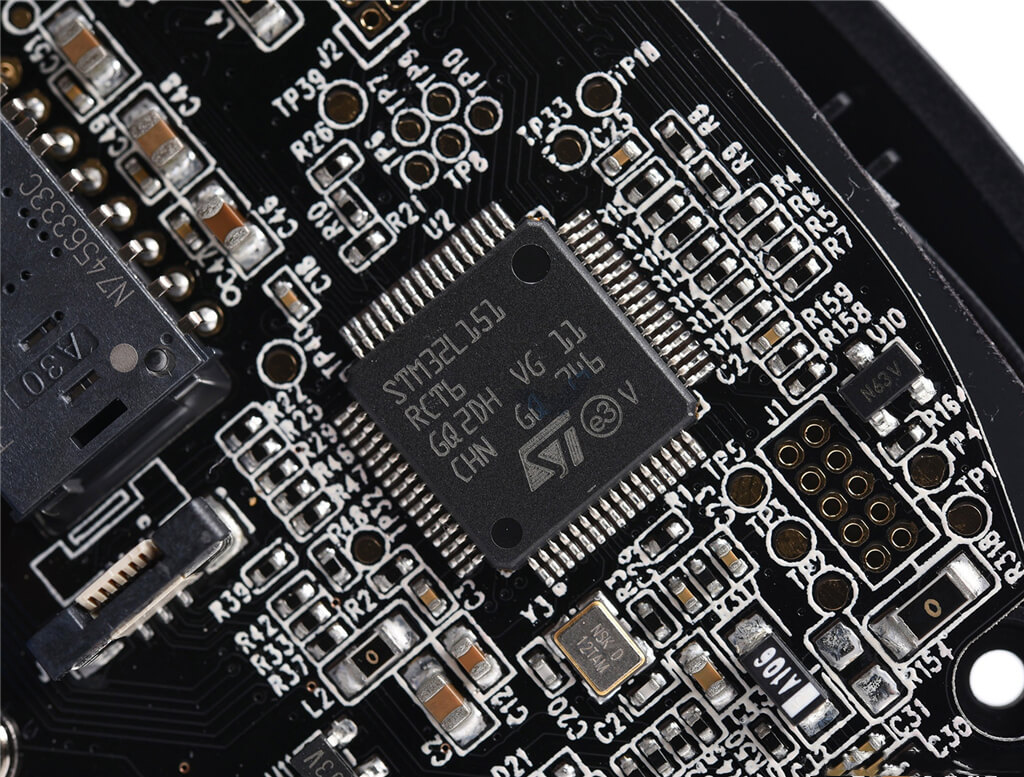
STM32L151 datasheet’s biggest feature is ultra-low-power consumption, it uses Cortex-M3 core and a flexible CPU clock from 32 kHz up to 32 MHz.
Power Receiver IC
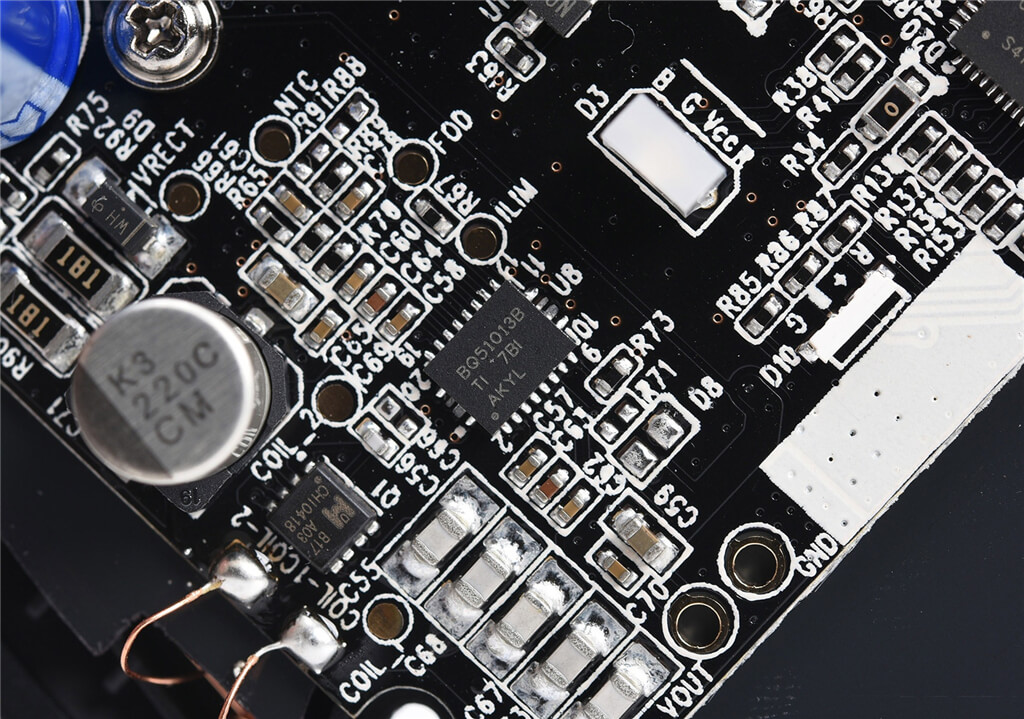
This TI’s BQ51013B is a battery charger IC. It complies with Wireless Power Consortium(WPC) Qi v1.2 communication protocol, 93% Overall peak AC-DC efficiency, and supports 20-V Maximum input, etc.
More info about BQ51013B, please check this: https://www.ti.com/lit/ds/symlink/bq51013b.pdf
SoC
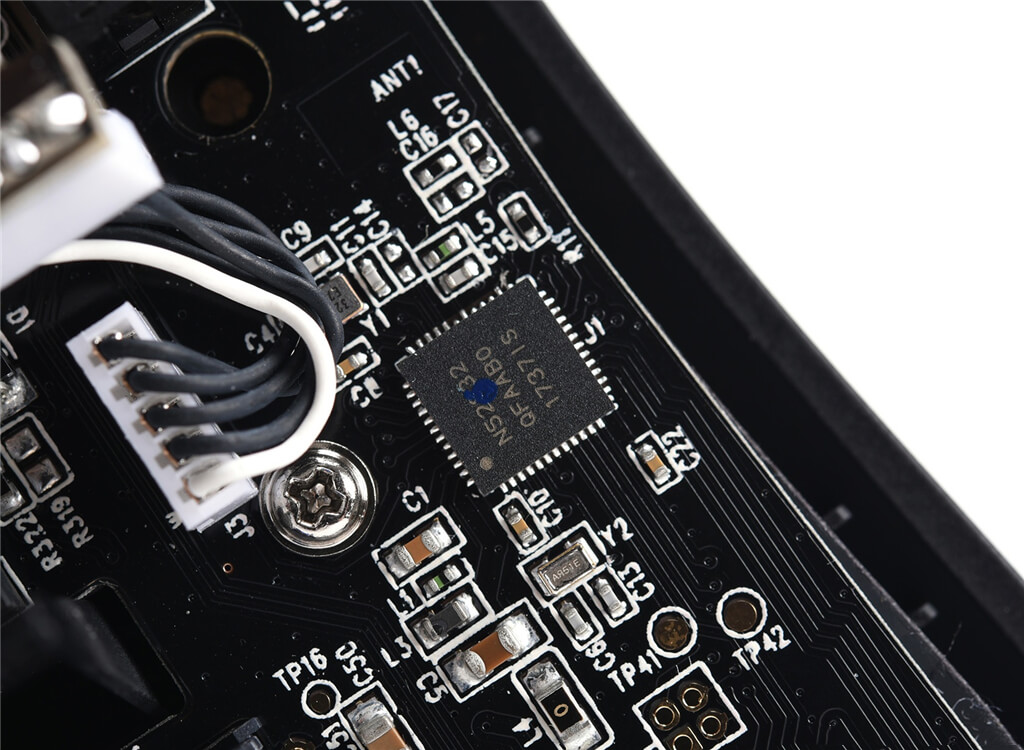
nRF52832 is a general-purpose multiprotocol SoC, it is built around an Arm® Cortex™-M4 CPU with floating-point unit running at 64 MHz, it offers 512kB flash memory and 64kB RAM. NFC, ANT and 2.4 GHz proprietary protocols are also supported. It even supports AES hardware encryption, it had been armed in other high-end wireless gaming mice.
Razer Firefly HyperFlux Mouse Pad

This mouse pad is equipped with a dual hard and cloth surface for flexibility in playstyles and Powered by Razer Chroma, the mat also provides unparalleled customizability.
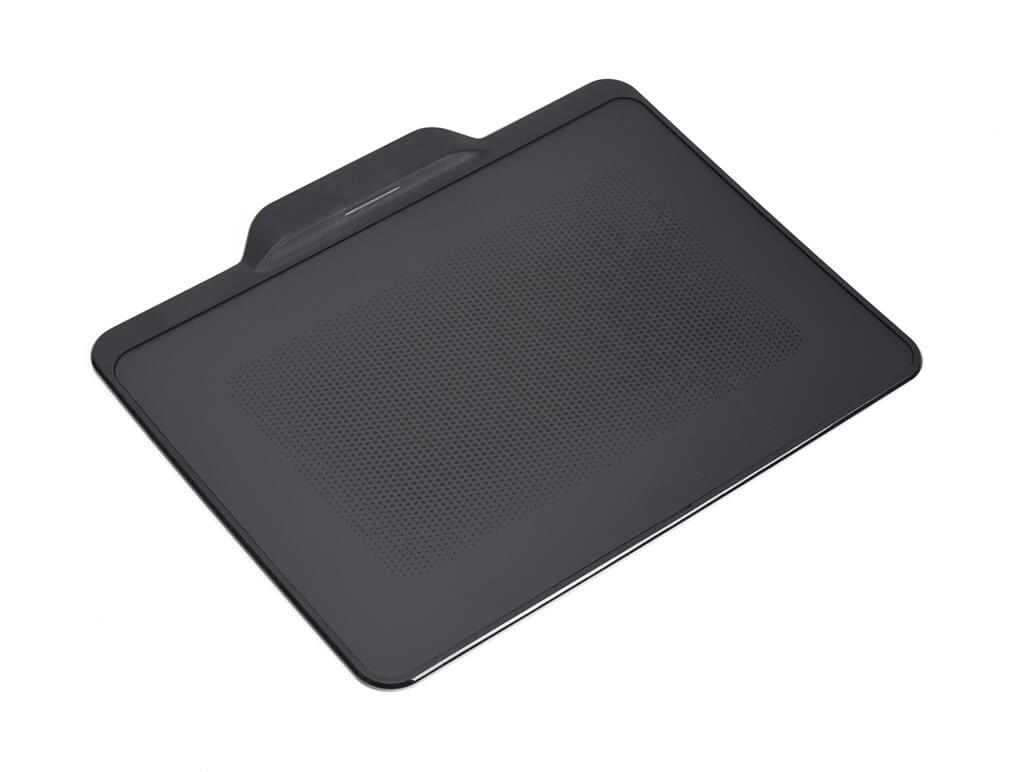
Software
Razer Mamba HyperFlux mouse only supports Razer Synapse 3. It includes customization, performance, lighting, calibration, and battery settings.
The customize setting is for modifying Mamba HyperFlux mouse’s button assignments, it’s very easy to use. Hypershift mode is the highlight. This almost doubles the capacity to program different controls and commands on its programmable buttons.
The performance setting allows you to configure the DPI(100-16,000), polling rate, and X-Y sensitivity.
Razer Mamba HyperFlux mouse has relatively fewer lighting areas. By default, Synapse 3 only supports 4 lighting effects settings: brightness, power indicator, switch off lighting and quick effects.
In the calibration setting tab, you can optimize the mouse sensor to any mouse pad surface. The Razer mouse pad data is provided by default. You can also add your own mouse pad and configure the settings.
In the calibration setting tab, you can also modify the sleep time and energy-saving mode. The remaining power is shown in the upper right corner.
Pros & Cons
Razer Mamba + Firefly HyperFlux Pros & Cons
Pros
- Gorgeous, comfortable, lightweight design
- Hyperflux technology with no battery
- Chroma RGB lighting
- Mat looks and feels good
- Performs well
Cons
- Expensive
- Right-handed only
- Limited to the single Mamba Hyperflux mouse
In Summary
Razer Mamba & Firefly HyperFlux bundle can be regarded as a subversion of current wireless mice. For Razer fans who don’t care about the budget, this set is the best choice of wireless gaming mice.

Hi, I’m Rebecca Hampton, I do in-depth reviews of the gaming mouse. I love to disassemble the gaming mouse and dig deeper into them.
Come with me on my journey to find the best gaming mouse!
Check out some of my content and subscribe if you enjoy them.
Thank you for all the support and I truly appreciate you stopping by.

